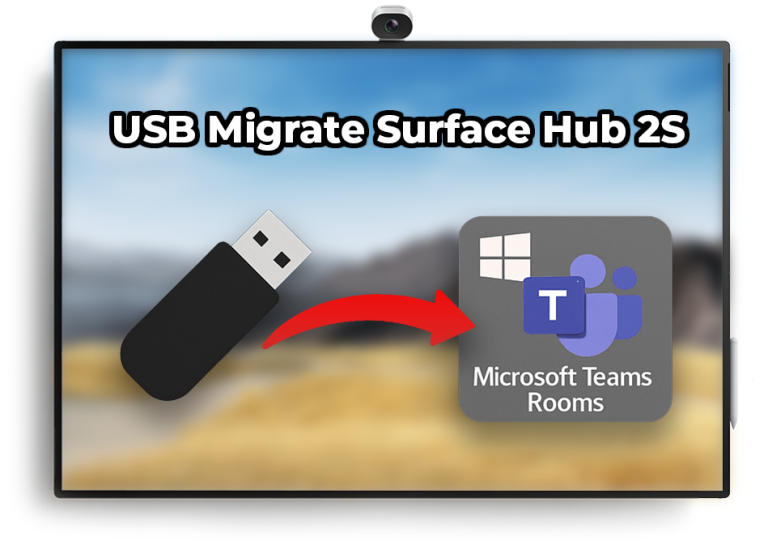Surface Hub 2S Migration Guide to Microsoft Teams Rooms on Windows
Surface Hub 2S Migration Overview In this article we will explain the upcoming end-of-support timeline for Windows 10 Team edition on Surface Hub devices and outline the process for migrating to Microsoft Teams Rooms on Windows. We will describe the different migration paths, cover what administrators can expect during and after migration, and provide guidance…